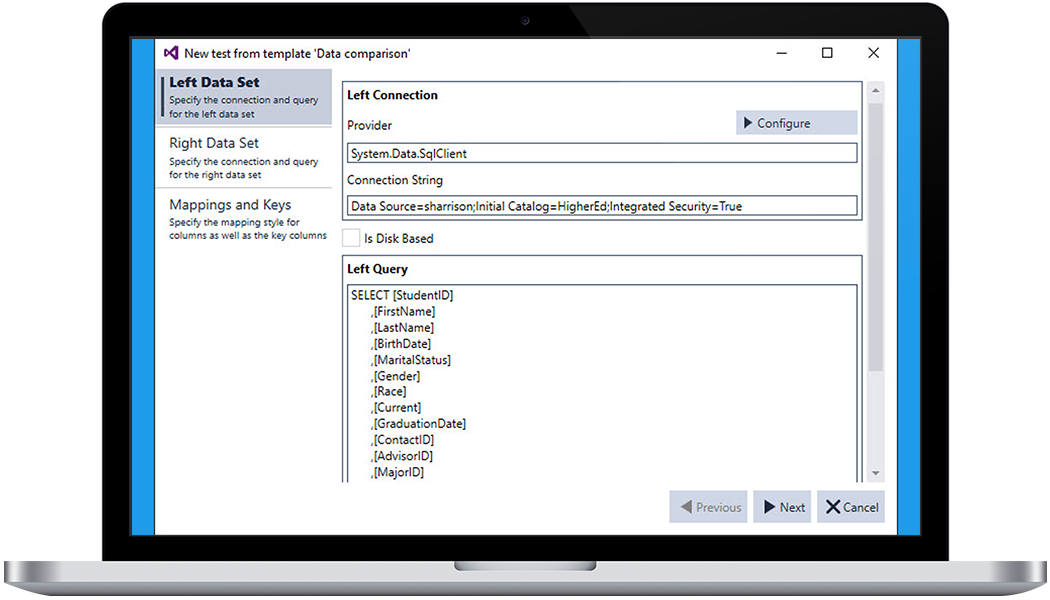
Easily discover where data comes from, how it’s being used and how changes to one object in your environment can impact other areas.
Learn More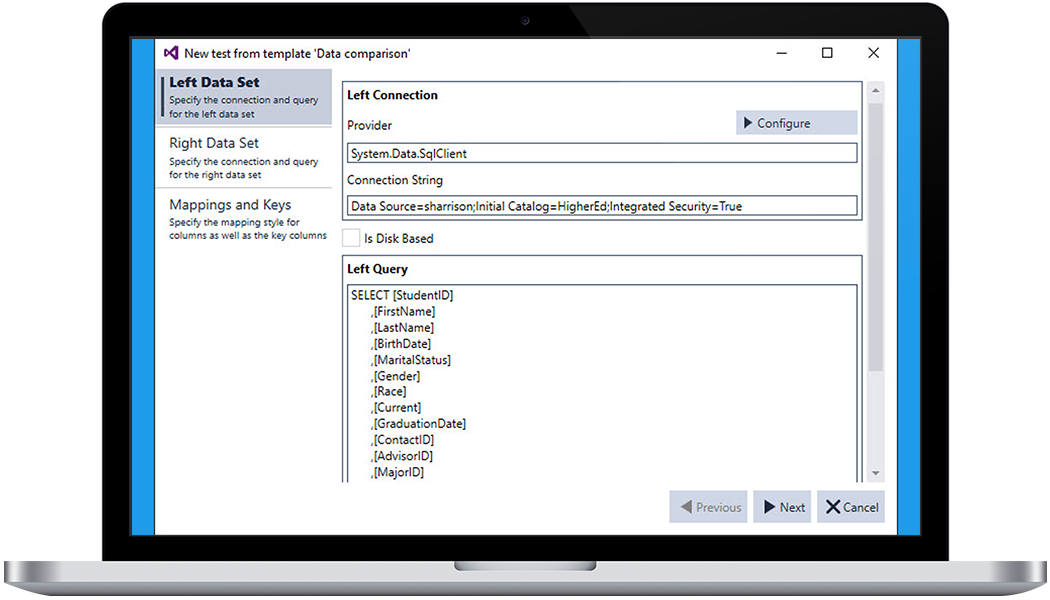
Automated scanning of metadata allows documents to be kept up-to-date with little to no interaction by users.
Learn More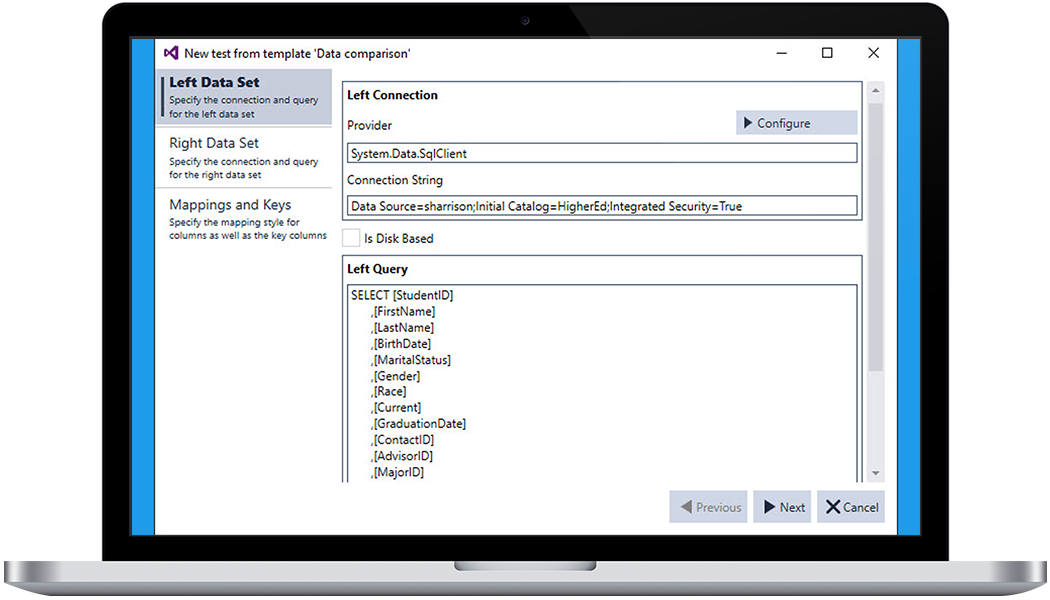
Easily capture and compare what environments look before and after their changes.
Learn More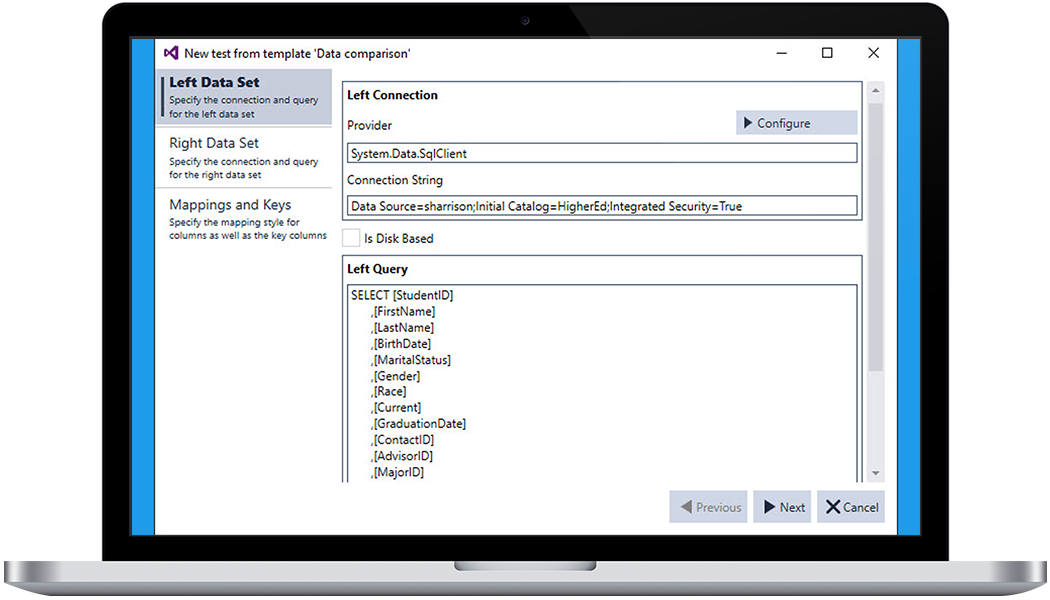
DOC xPress allows users to generate documentation in a variety of formats. Documentation can be created for SQL Server, SSAS, SSIS, SSRS, Excel, Oracle, Hive and much more!
Learn More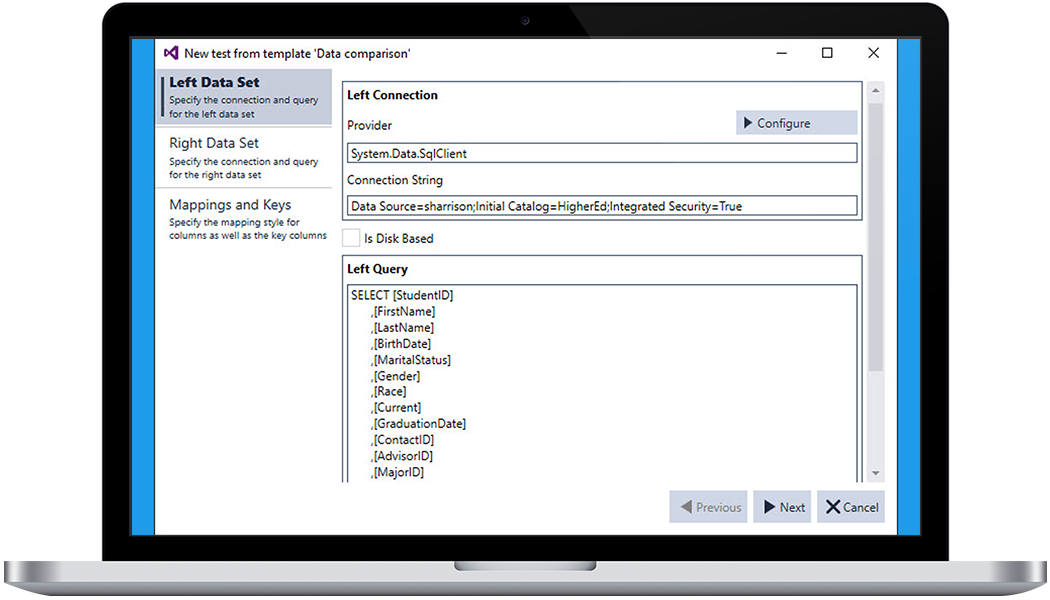
Brings the metadata capabilities of the desktop application to a web application that you host, make it much easier to share documentation, lineage and data dictionary information in your organization.
Learn MoreDOC xPress is licensed per user, per machine where it is used. DOC xPress Server is licensed per server instance with 5 client access licenses included. A client access license is assigned to a single user. Additional client access licenses can be purchased. Please contact sales@pragmaticworks.com for more information.
Yes, DOC xPress supports SSIS projects and ISPAC that encrypt passwords. It also supports encrypted SSIS packages.
You can! Click here to download a sample document. Having trouble viewing CHM files? Click here for instructions on how to view them.
DOC xPress Server makes it easier to share and explore documentation across the enterprise. It eliminates the need to install DOC xPress Pro to view documentation, do lineage analysis, and update data dictionaries.
The DOC xPress and DOC xPress Server templates are used to lend form and reason to the output. They are fully customizable and control what information is included in the documentation. For more information, click here.
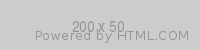
Contains 65+ tasks, connection managers, sources and Destinations for SSIS. You can compare editions here. Task Factory does not require a license while you're running packages in Visual Studio.